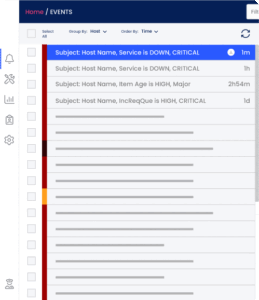In today’s cloud environment an idea can quickly transform itself into software. The small developer can generate and run the application on a PaaS platform or on an Amazon cloud micro-instance. At first, the idea can be pitched to potential users at a very low cost. Product operations can easily track and support the first users, making sure that the service is available and fits the users’ needs. The R&D team of the newly established start-up can work directly on the production servers. The new global SaaS grows at a steady pace while adding more and more customers, hence new global users.
The cloud, specifically the Amazon AWS cloud, contains an “endless amount of resources” and together with its elastic manner supports exponential growth of a new online web service. The new SaaS organization must plan ahead for good times, to be able to accommodate rapid growth as its customer base expands.
It is important to define your monitoring system in advance, including defining alerts, priorities, categories, constraints, and so on. In most cases, the process of defining the relevant alerts begins “on the fly” with a request to add an alert, for example, if the DB service, the billing system or the main page is down, or if a particularly important customer has a problem.
So what are the first steps to ensure that you are on top and prepared for your “Animoto great day”?
Step 1 – KPIs Monitoring & Measurement
Know and measure your KPIs. Don’t wait to find the point to measure after your great day (don’t worry you will find some more afterward). Thresholds should take extra risk in mind, for example, time to launch new instances. Besides being able to know about issues as they occur, you will also obtain important after-the-fact data that you will be able to investigate and learn from.
Step 2 – Someone on Duty
You probably don’t have everything automatically in place so make sure to have someone from your team who is fully dedicated. Don’t work in panic mode, make sure to arm him with specific script protocols based on what/if scenarios.
Step 3 – Application Capabilities
Know your application capabilities. What are your application edge constraints with regards to the number of requests, storage, file management, etc.
Step 4 – Data Backups
Make sure to have backups in place for your critical data and application. Backup automation in place must also include monitoring of the processes in place.
Automation is important, however, bear in mind that it actually extends the need for monitoring. In most cases, life monitoring takes place after the fact. As the application is dynamic the monitoring is “running behind and alerts are being added after a problem has occurred). New SaaS vendors must be able to implement minimum viable monitoring before they launch their next marketing campaign, and make sure to run a refinement cycle before the next one. Automation is important, but not always, sometimes for deeper investigation you will prefer to run a manual process due to a low occurrence frequency or a need to control while automation includes great efforts.
Monitoring and overall uptime operations are perceived as such only once deployed. The reality is driven by SaaS product releases. These are frequent and hence the bugs, alerts, and support calls. Eventually, the uptime system needs to be enhanced and changed continuously to support the new features and the new application behaviors due to demand growth. The uptime operations should also maintain a road map that includes specific immediate fixes and ongoing mini-projects. Contrary to the traditional on-premises IT deployment, in SaaS reality, the vendor is liable and needs to react immediately, be transparent, and show improvement.